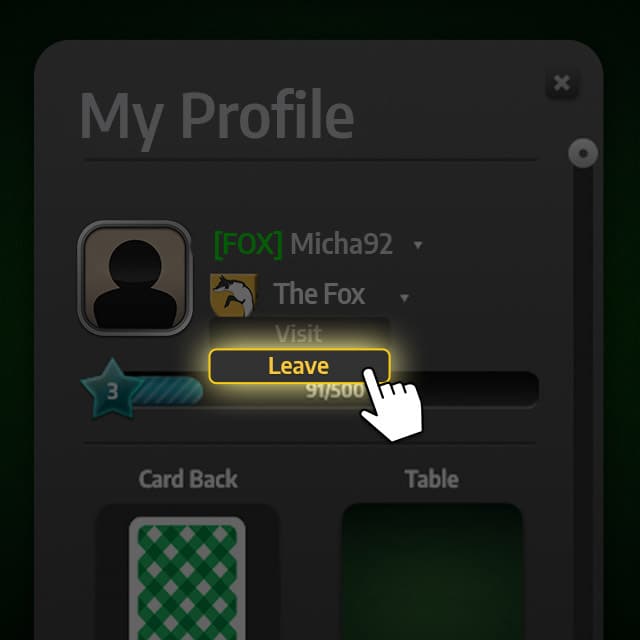You can connect with like-minded players in clubs! Club members can interact around the clock for free in the club chat.
Clubs are therefore a great way to meet up with friends and colleagues, start a local game group, rally ambitious competitive players, and much more.
In addition, clubs can participate in the Club League and maintain an internal list. Each club has a committee, with one player acting as the chairperson. Of course, there are also members and guests. Browse through all the information or use the following links to jump to a specific topic:
Clubs at the Palace
Joining a Club
The Club Profile
Creating a Club
The Club House
Donating Chips to Clubs
The Club League
The Internal List
Leaving a Club
Clubs at the Palace
You can use the club feature in all Palace games:
- Pinochle
- Whist
- Canasta
- Gin Rummy
- Rummy
- Solitaire (Klondike & Easthaven)
- Spider Solitaire (& Scorpion)
- Skat
- Doppelkopf
- Sheepshead
- Mau Mau
Joining a Club
You will find the Club Search in the respective game by clicking on Competition. Upon clicking on Club Search, you will be shown a list of all the clubs in the game. You can also enter a particular name in the Search field so you don’t have to scroll through all the clubs to find the one you’re looking for.
You can only have one main club at any time. This is where you are a member. In addition, you can join up to nine additional clubs as a guest.
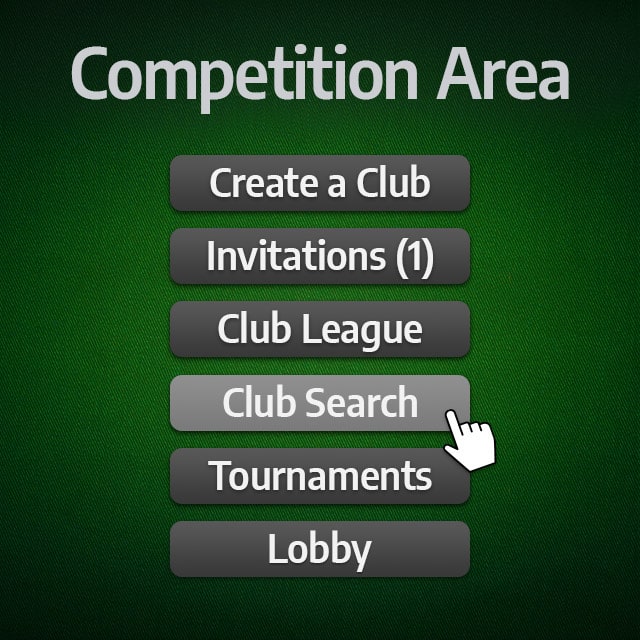
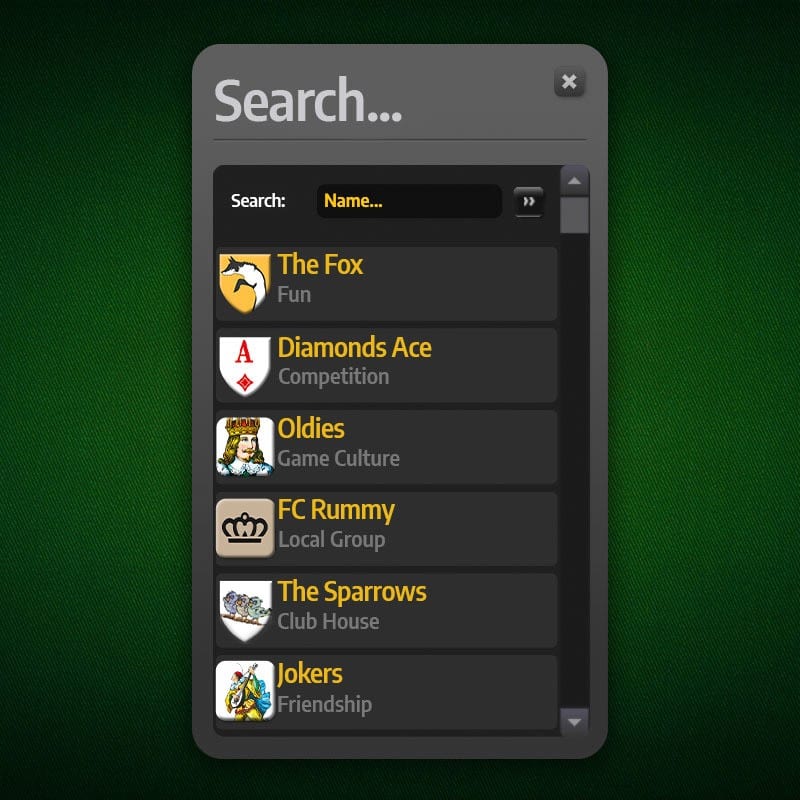
The Club Profile
Apart from the name, tag, and date of creation, the club profile provides information on the number of members, the focus, and the biography of the club.

You can also click to apply to join the club or view its history, which lists the ranking of the club in past Club League quarters.
Creating a Club
You will find this function in the respective game by clicking on Competition. You are now in the Competition section.
As long as you have not created a club, i.e. are not the chairperson of a club, you will see the Create a Club button here. Creating a club incurs a one-time fee of 100 Chips.
You can now enter the name and the tag that will be displayed in front of the player name for members.
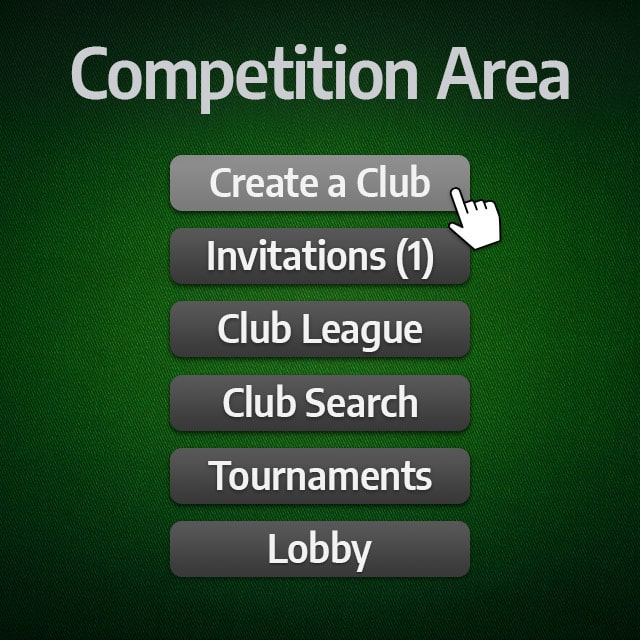
The next step is to edit the club profile: Add a profile picture, select a focus, and write a biography that describes the focus of your club, for example. For the focus, you can choose between Fun, Friendship, Club House, Game Culture, Competition, and Local Group.
Your Club House
If you are in a club, your Club House can be accessed in the Competition section. This is where all members will see the Club Chat.

As the chairperson, this is where you can invite members and guests. To do so, click on the plus sign next to the corresponding title and enter a player name.
- You can also invite players to be members via their profile. Players who are not in a club will have a + Invite button below their avatar.
- You can also promote existing members to the committee, or demote them. To do so, click on the plus or minus sign next to the title and enter a name.
- You can also kick guests and members out of the club by clicking on the minus sign next to the respective title and then selecting the respective player.
- Click on the gear wheel next to Chairperson to modify the settings of the club and e.g. register your club for the current season of the Club League. This will cost 25 Chips per member seat.
Donating Chips to clubs
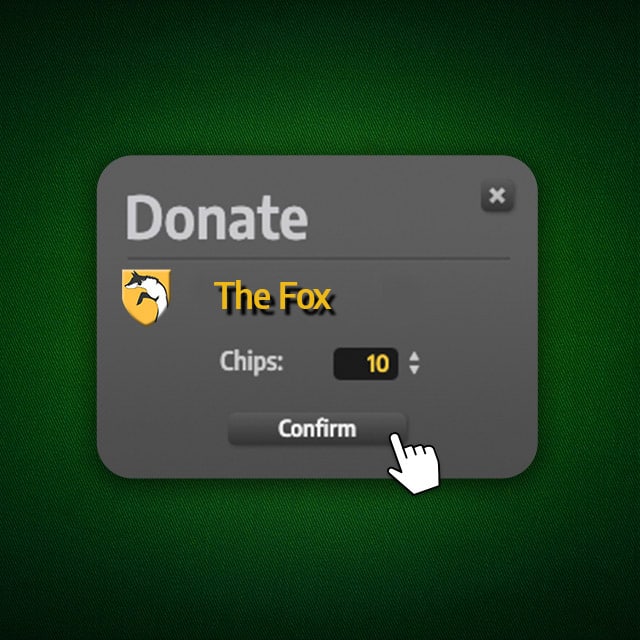
Clubs can use Chips to take part in the Club League and to maintain an internal list.
There are multiple options for donating Chips to your club. One way is to make an independent donation. In this case, you determine how many Chips you wish to donate.
Another option is requests for donations, which the club chairperson can send out.
There are two types of donation requests: Simple and “compulsory.” Members are free to fulfill or decline simple donation requests.
Compulsory donations, on the other hand, are mandatory. If a member ignores them or is unable to make the donation, they will be dismissed from the club. The committee should pay attention to this when issuing a request for donations!
Each club can only have one active donation request. When a new donation request is created while the old one has not yet been paid, the old request will be replaced. This takes place regardless of whether the requests are compulsory or voluntary, monthly, or one-off.
So, as a member, you are only ever shown one donation request during your next login, never multiple requests.
The Club League
In the Club League, the club with the most points earned in each period is crowned every three months.

To participate, your club needs a League ticket for the current season. This costs 25 Chips per member seat every 30 days.
The quarters, i.e. seasons, are as follows each year:
- The first quarter is from January 1 to March 31.
- The second quarter is from April 1 to June 30.
- The third quarter is from July 1 to September 30.
- The fourth quarter is from October 1 to December 31.
Each Club Champion will be immortalized in the Hall of Fame of the respective Palace. Click on Hall of Fame in the Club League to view all previous champions of your game.
The Internal List
If your club has a League ticket, an internal list is automatically maintained at the same time. Only games played at internal club tables are included in it, thereby creating a rankings list of your club members.

If you create a table in the Lobby as a club member, you can not only choose between public and private tables, but will also be offered a third option: My club or Club only, respectively.
Only members of the same club are able to play at internal club tables. The points from this only count toward the internal list, and not toward the Club League.
Of course, any points, Chips, rating points, and experience points you gain at internal club tables are still included in your personal game statistics and, thus, in the general league system.
As the internal list runs alongside the Club League, it is also divided into the same periods, i.e. quarters. The internal winner is crowned for each quarter.
The quarters, i.e. seasons, are as follows each year:
- The first quarter is from January 1 to March 31.
- The second quarter is from April 1 to June 30.
- The third quarter is from July 1 to September 30.
- The fourth quarter is from October 1 to December 31.
Each internal champion will be immortalized in the Club League of the respective club in the Palace. Click on Internal Winners in the Club League to view all previous internal winners of your current club.
Leaving a Club
To leave a club, click on the club symbol next to your avatar and select Leave.